High Performance Computing System
Our High Performance Computation System (HPC) gives students and faculty the opportunity to run more strenuous programs than a typical desktop would be able to do in a reasonable amount of time.
Frequently Asked Questions
- What is the HPC?
The HPC at UNI is a set of interconnected computing nodes that allow for better performance than traditional workstation computers. This can be helpful when a desktop doesn't have the memory or storage necessary to run your script, or when a desktop takes hours/days to finish a script. The HPC is good for users who want to work with larger datasets or run more strenuous programs.
- How do I use the HPC?
The HPC can be remotely accessed from your personal computer using remote access software like PuTTY or SSH. Once you are given access to use the HPC, you can log into your account and enter commands through the Linux command line. You can also use software like WinSCP to remotely upload program files or datasets to the HPC. This means you can easily upload your data and scripts before running them on the machine. Once you have finished running your script, be sure to remove any unnecessary files from the cluster to save space for others!
- How do I get access to the HPC?
If you would like to get access to the cluster, we will have to grant you access to use the HPC. Fill out the HPC Access Request form and let us know what you plan to use the HPC for. We will get your account set up for you!