PuTTY
PuTTY is a remote access software that allows you to connect your personal computer to the HPC. PuTTY is popular among windows users when interacting with the HPC, but it isn't necessary to use the HPC.
Installation
PuTTY can be easily installed from The PuTTY Website but if you are having troubles installing PuTTY or just want a simple guide you can check out the PuTTY Installation Walkthrough. If you are still experiencing difficulties, you can send your questions to hpc@uni.edu.
How to use
| Description | Screen Capture |
|---|---|
| 1. Open PuTTY and you will see the screenshot on the left. You can change settings on the left side and save sessions on the bottom. Type in a Host Name into the Saved Sessions bar and click save to save a Host Name for future use. |  |
| 2. Type your CatID followed by @login.hpc.uni.edu into the Host Name bar and click the Open button at the bottom right of the window. Leave the connection type as SSH and the port as port 22. |  |
| 3. Once you have opened the connection to the HPC you will see a window that looks like this. Type in your CatID password and hit enter to log into the HPC. Your password will not appear on screen. |  |
| 4. Once you enter your CatID password you will see information about your last login, including date, time, and IP Address. You can now send commands to the HPC! | 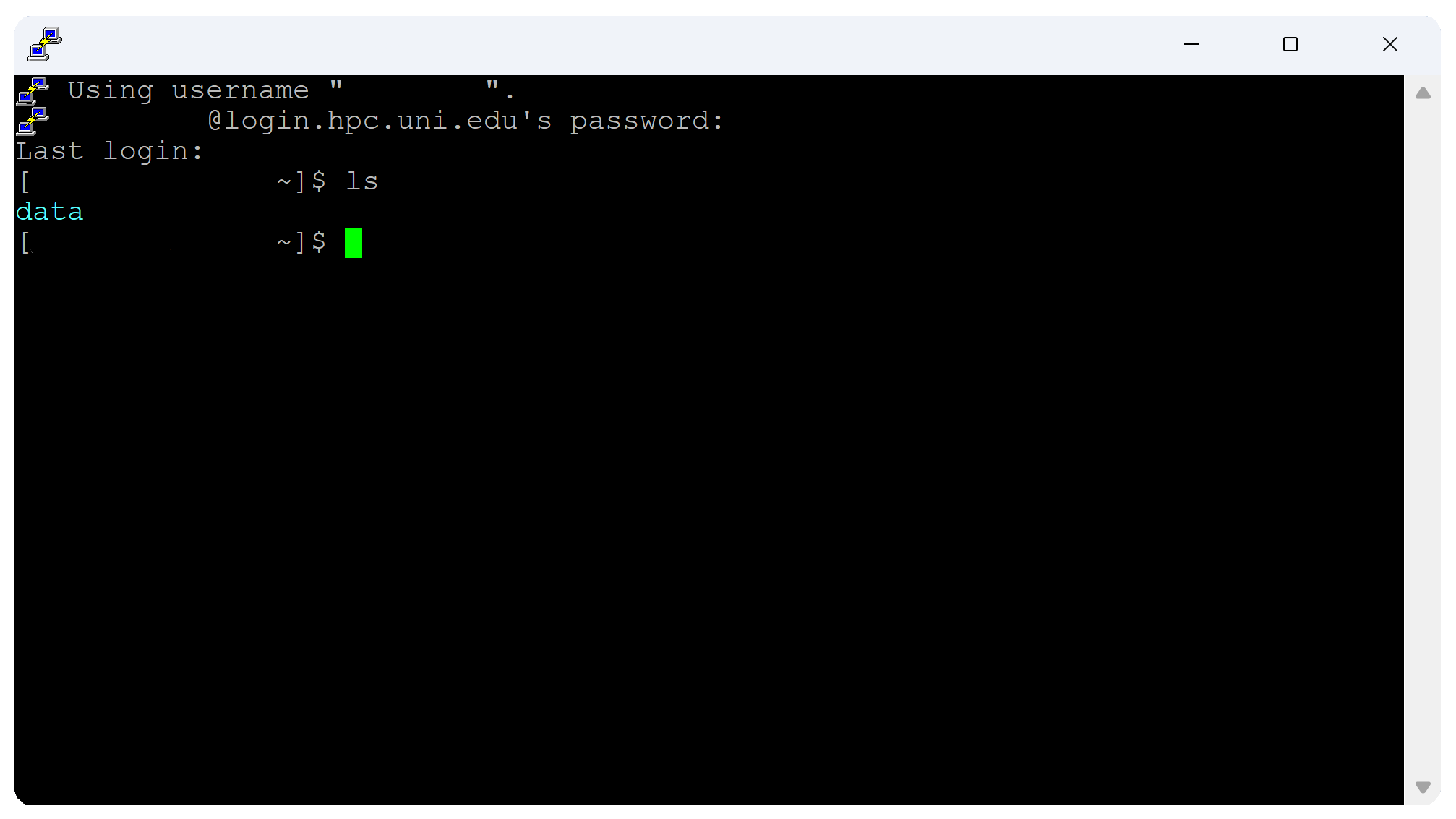 |