WinSCP
WinSCP is a file management software that allows you to easily transfer files from your personal computer directly to the HPC. WinSCP is popular among Windows users but isn't necessary to work with the HPC.
Installation
WinSCP can be easily installed from The WinSCP Website but if you are having troubles installing WinSCP or just want a simple guide you can check out the WinSCP Installation Walkthrough. If you are still experiencing difficulties, you can send your questions to hpc@uni.edu.
How to use
| Description | Screen Capture |
|---|---|
| 1. When you launch WinSCP a window should pop up that prompts you for information to connect to a server. Set the Host name as login.hpc.uni.edu, put your CatID for the User name, and your CatID password as the Password. |  |
| 2. You should now be logged into and be able to navigate directories on the HPC! The left window shows the files/directories on your personal computer and the right window shows the files/directories on the HPC. You can easily drag files between windows to transfer files from your personal machine to the HPC and vice versa. |  |